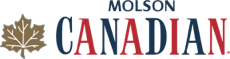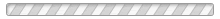How do I install the widget on my site?
The code for the widget can be accessing the Pool Links page in the Admin menu of your pool. When in Admin mode, click on the General tab and then choose Pool Links in the sub-menu below.
To embed your pool standings into your own site. Copy and paste the HTML into your web page.
Set the width and height on line 4 and 5 respectively to fit.
Please understand that you control the width and height of the widget yourself. We have simply provided the code.